

| HW50-W Color Sensor | |
 | |
| Parameter | |
| Supply voltage | 10...30VDC |
| Power ripple | Max:2vpp |
| Power consumption (exclude current output) | Max:50mA when is 24Vcc |
| Output signal | PNP and NPN |
| Output current | Max:100mA |
| Output saturation voltage | ≤2V |
| Response time | 33μs |
| Switch frequency | 15KHz |
| Delay | 0/20 optional (factory set to don't delay) |
| Status indicator | Output indicator (green),ready indicator(yellow),delay indicator(red) |
| Press button | "MARK" button, "BKGD" button |
| Liangton/Antong option | Automatic (factory setting is Liangton mode) |
| Work temperature | -10...50℃ |
| Storage temperature | -20...70℃ |
| Dielectric strength | 500Vac/minute, between appliance and shell |
| Insulation resistance | >200MΩ 500Vdc, between appliance and shell |
| Detection distance | 10mm±3mm |
| Min spot size | 1.5x5mm when is 10mm |
| Light source type | Blue (465nm) Green (520nm) Red (630nm) Auto selection |
| Ambient light inhibition | According to EN60947-5-2 |
| Shaking | 0.5mm amplitude, 10...55Hz frequency, all direction(EN60068-2-6) |
| Impact | 11ms(30G),6 impact, all direction (EN60068-2-27) |
| Shell material | ABS |
| Lens material | PMMA |
| Mechanical protection grade | IP67 |
| Connection type | Pin Connector |
| Weight | Max90g |
| Control Panel |
| • Output indicator light (Green) |
| Green light shows output state |
| • Ready indicator light (Yellow) |
| Yellow light shows normally on shows it work normally in the cause of work, if twinkle quickly means ovierload output. |
| • Delay indicator light (Red) |
| Red light on means delay function is activiated . |
| • Mark Button |
| It starts to teach the color mark when press the "MARK" button. |
| • BKGD Button |
| It starts to teach the background when press the "BKGD" button. |
| Setting | |
| Detection(Mark---Background) 1. Set the color code in front of sensor light, Press "MARK" button till YELLOW light off. •Sensor will use red green and blue light interaction to test the color code.Please don' t move the color code during this period. 2. Set background color in front of sensor light, Press "BKGD" button, sensor will use red green and blue light interaction to test the background color, please avoid the movement of background color during this period.. •Sensor can choose Liangtong or Antong operation mode automatically, regard dark color as color mode,regard light color as background to et timing as Antong mode. Regard dark color as background regard light color as color mode to set timing as Liangtong Mode. •If Yellow light keeps light after do the above the operation, then setting is succeed. •If yellow light twinkles slowly ,then setting failed ,because that mark code and background don' t have enough contrast. |
| Delay Setting Function | |
| • The shortest output output can be extended to 20ms, can be connected to the speed control and detection system to detect the short pulse • Red light' s on or off can judge if the delay function is activiated. | |
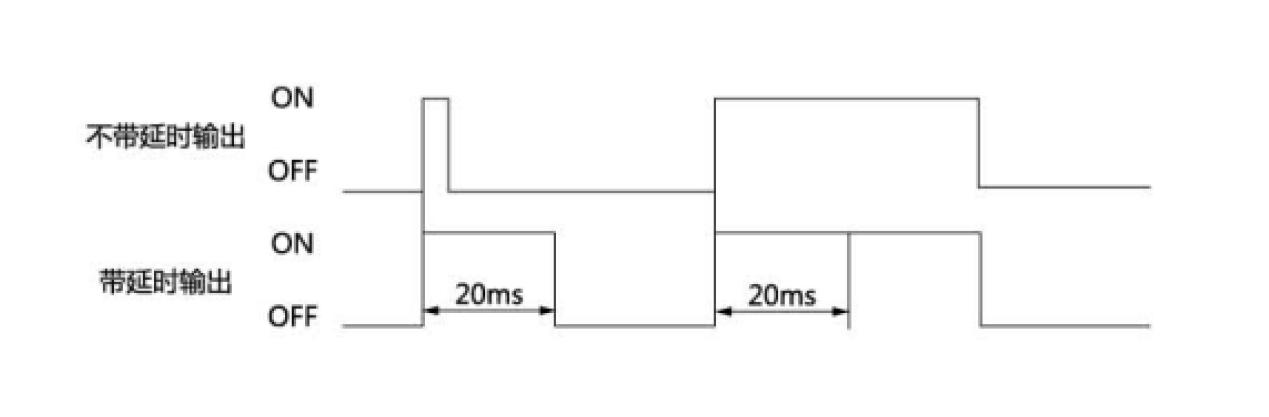 | |
| • Activiated Delay FunctionPress "MARK" and "BKGD" at the same time for 2s, till red light is on ,then delay function is activiated • Dancle Delay FunctionPress "MARK" and "BKGD" at the same time for 2s, till red light is off then delay function is activiated • Output OverloadWhen digital output is overloaded. Ready light will inform worker by twinkling slowly. | |
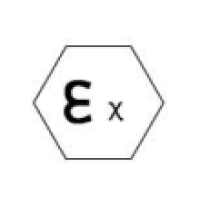 | EX- || -3D T6Temperature grade: T6(<85°C)Max power consuption: 1500mW when is 30VdcMax Internal capacitance: 750pFInternal inductance: could ignore |
| Connection mode |
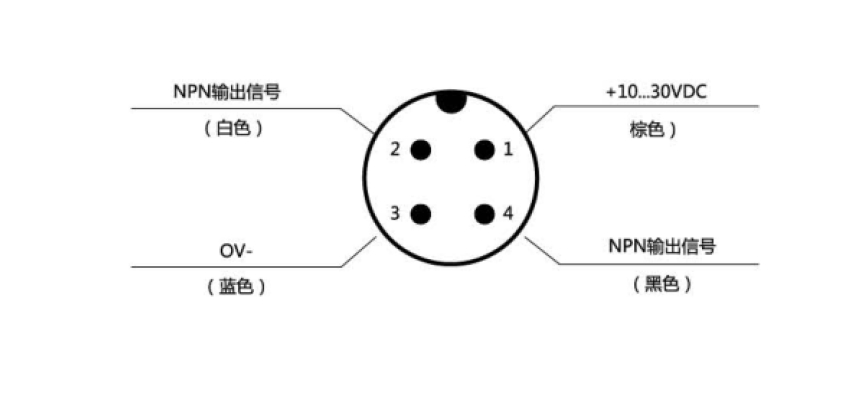 |
| Installation | |
| Three sides of color mark sensor has open holes with M5x6, after adjusting the distance please don't use the torsion more than 2.2Nm when lock the screw . | 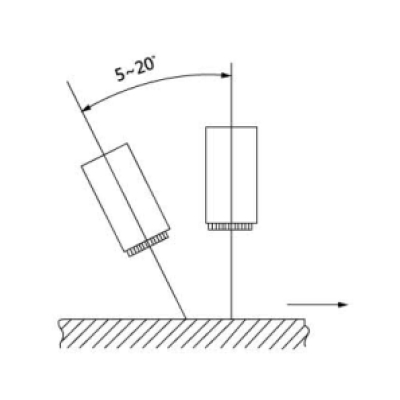 |
| We only need to change the lens plastic cap and eyeglass and could choose to test from front and side . | |
| Dsitance from lens to inspection face must be the same with eyeglass,to achieve the max detection sensitivity. | |
| Lens should be in 90 degree vertical plane state with detection face under normal circumstances. | |
| It it is detection for strong light reflectivity material suggest inclines the detection angle to 5 to 20 degrees, and do appropriate adjustment according to the testing material and moving direction. See figure below : | |
| External Dimension |
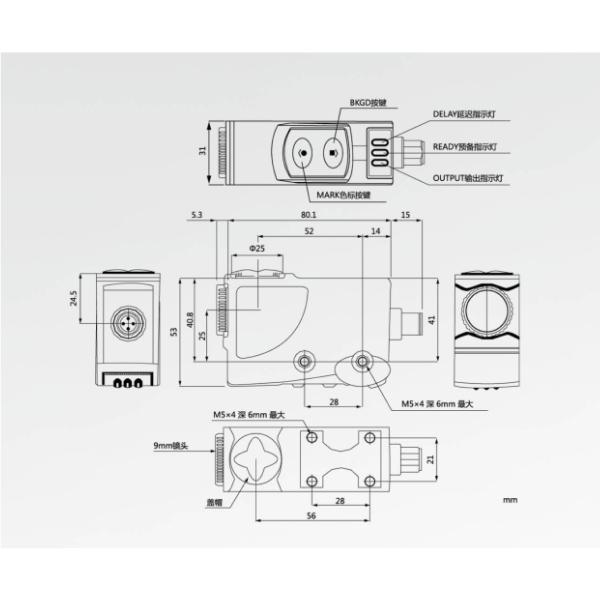 |